Yahoo offers a Complaint Feedback Loop (CFL) program to help email senders minimize complaint rates. If you participate, Yahoo Mail forwards the complaints sent from your organization. Most ISP FBL’s are IP based which means that inboxroad has already signed up for those FBL’s because we manage your sending IP.
Yahoo is the only ISP that has a domain-based FBL. Yahoo requires two things before signing up for their feedback loop program:
DKIM published on the sending domain and a postmaster@[sending domain] mailbox. If your domain is hosted by Google Apps click here.
Once you have the mailbox, follow these simple steps.
- Go to the Yahoo FBL page.
- Login with a Yahoo account, or create a new one.
- Fill in the form (see example on the right). Make sure to fill out the following:
– Reporting Email: fbl@deliverabilitymanager.net
– Selector: dlvm
– Request type: Add
– Domain: You should fill in the domain which you are using as your sending domain. So if you are mailing from a subdomain like news.example.com, fill in news.example.com. If not, just fill in the root domain. - Yahoo will send a unique verification code to the postmaster@ address.
Submit this code in the form to verify.
After this, it can take up to 48 hours before they process it.
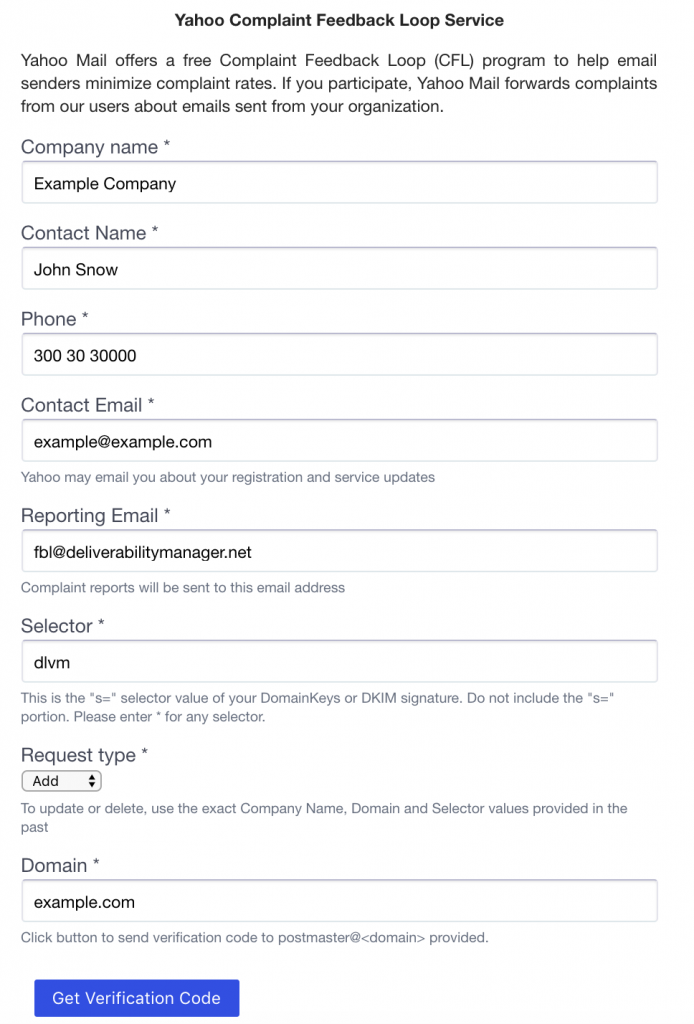
Please contact your account manager if you need any further information.